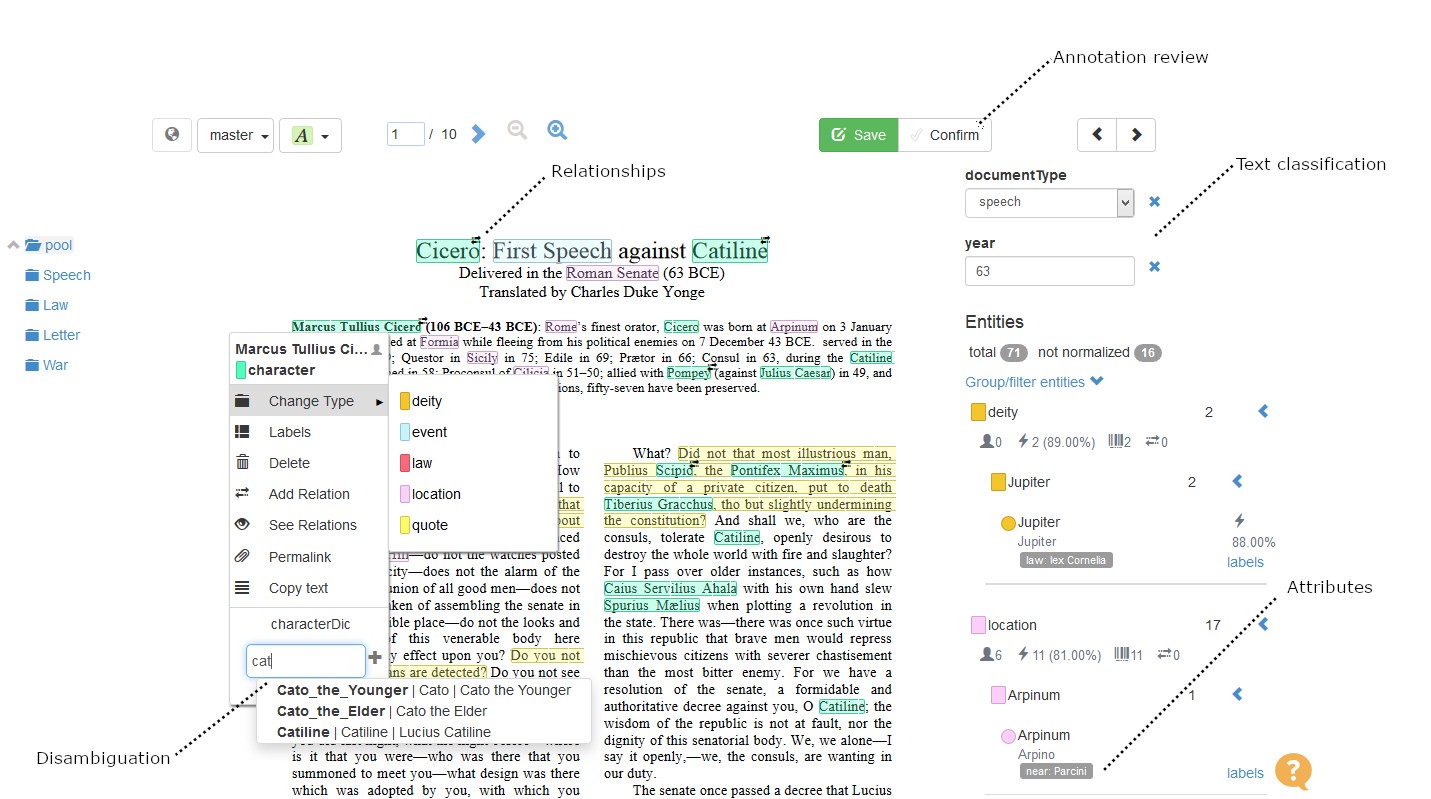Know what you can do withe tagtog with the following tutorials. Moreover, we publish other tips on our 🗞 Medium blog.
How to annotate scans for NLP
Learn how to integrate an external OCR software into tagtog, including fully-functioning java code to:
- OCR scans calling the APIs of Amazon Textract
- Uplaod the resulting text-embedded PDFs into tagtog (to do there the labeling)
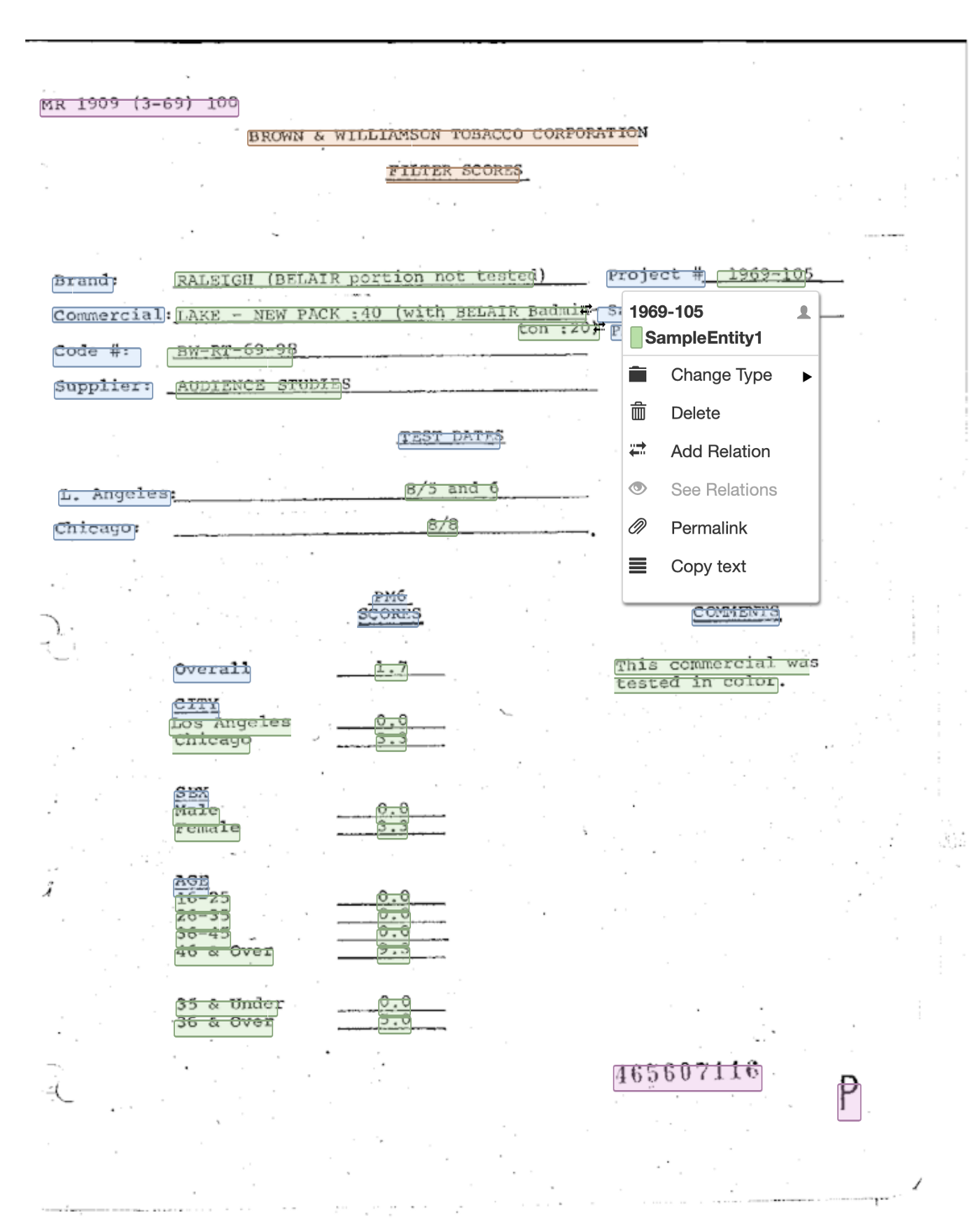
Connect your NLP models to tagtog using webhooks
When you finish this tutorial, you will understand:
What is a webhook.
How to connect your model to tagtog (or other services) using webhooks
How to test webhooks locally
How using webhooks will make the training of your model more accessible
Integrating tagtog and spaCy: a simple example
This tutorial uses the spaCy library to automatically generate NER (Named-Entity Recognition) annotations and display these annotations directly in tagtog.

Build powerful annotation layouts with tagtog blocks
As part of the flavored Markdown used in tagtog, you can create blocks with custom styles/layout. As we all know, annotating data can be a tedious task, and a more attractive content can be key to keep your team engaged. Using Markdown you can use the new tagtog blocks to build a customized annotation layout for your project! E.g. question answering datasets, chatbot training, tweets, etc.
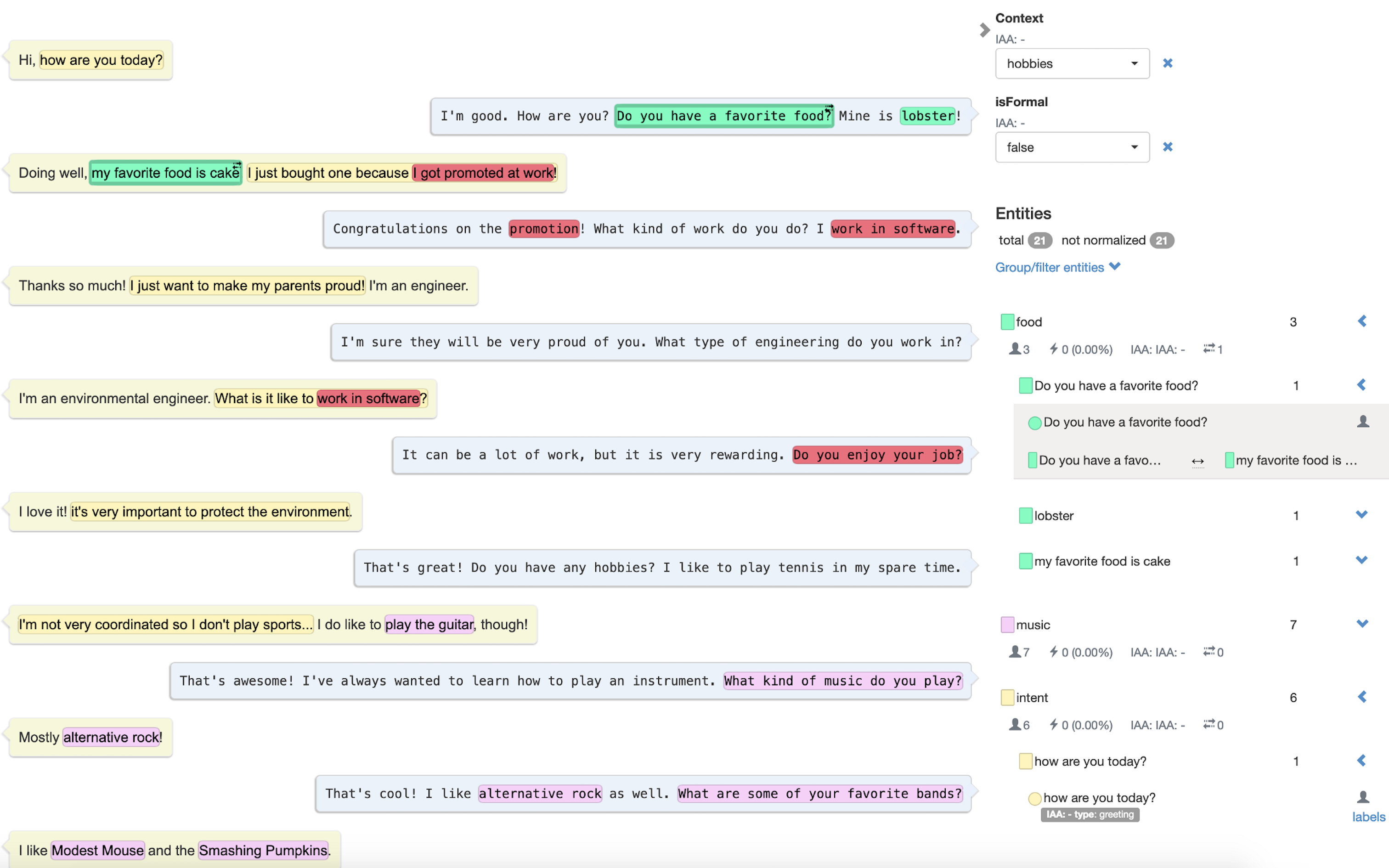
The adjudication process in collaborative annotation
If multiple annotators work on the same data, as a result, there are multiple annotation versions. We define adjudication as the process to resolve inconsistencies among these versions before a version is promoted to the gold standard. This process is manual, semi-automatic or automatic. Learn the differences and when to use each of them.
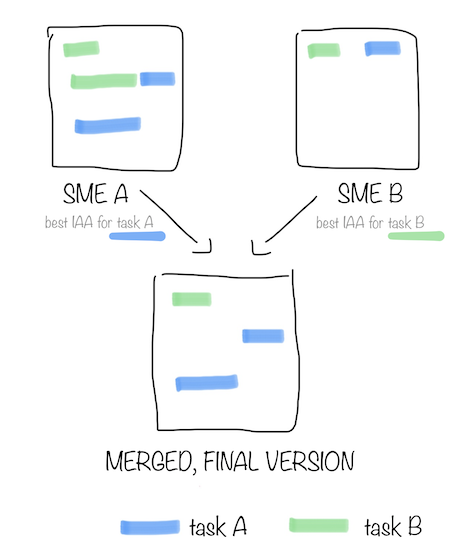
Poor Inter-Annotator Agreement: what to do?
There may be several reasons why your annotators do not agree on the annotation tasks. It is important to mitigate these risks as soon as possible by identifying the causes. Discover how to prevent a low Inter-Annotator Agreement.
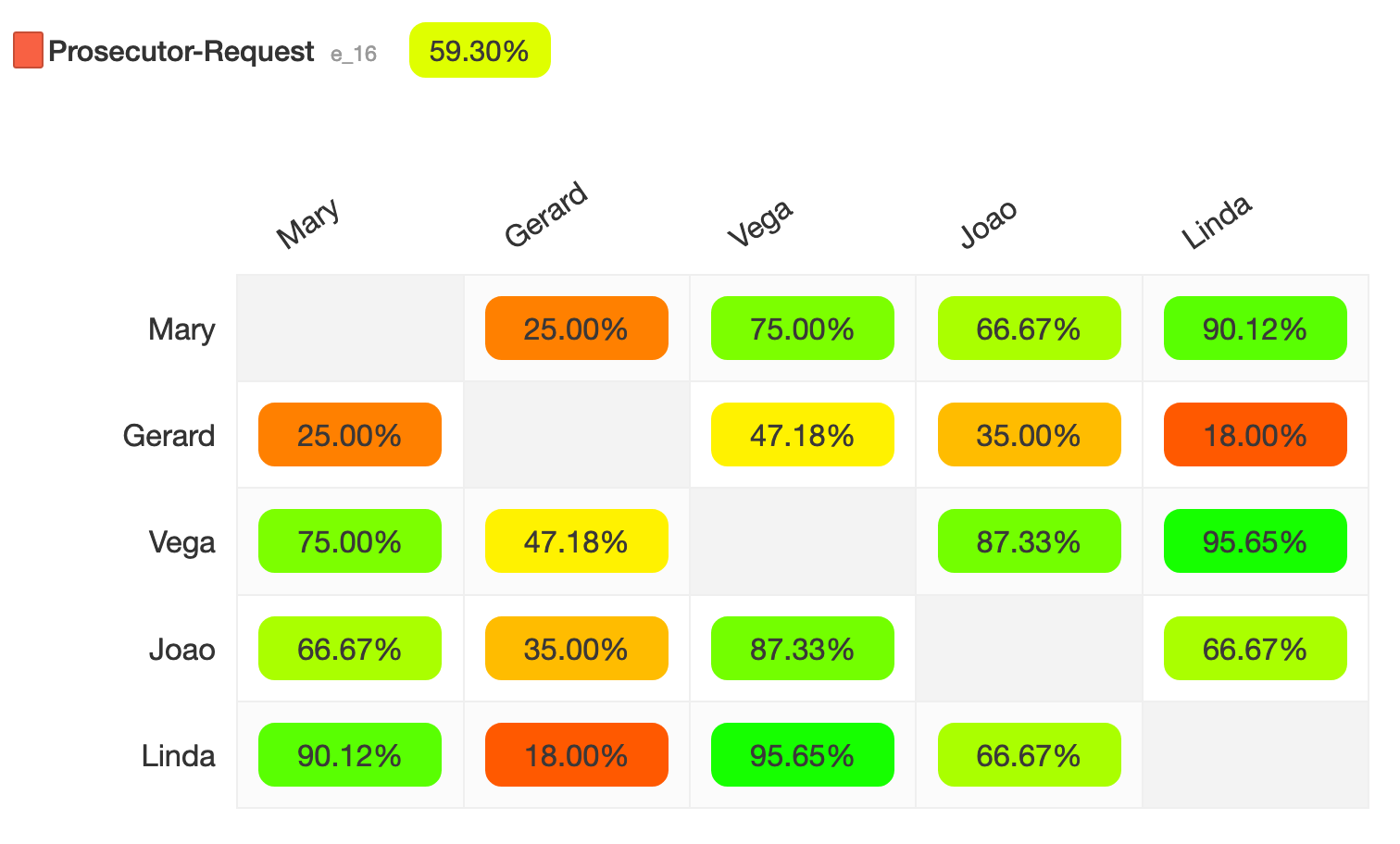
Automatic adjudication based on the inter-annotator agreement
When multiple annotators produce annotations for the same data, tagtog chooses the annotations from the available-best annotator for each annotation task. Check out step by step how to setup this process.
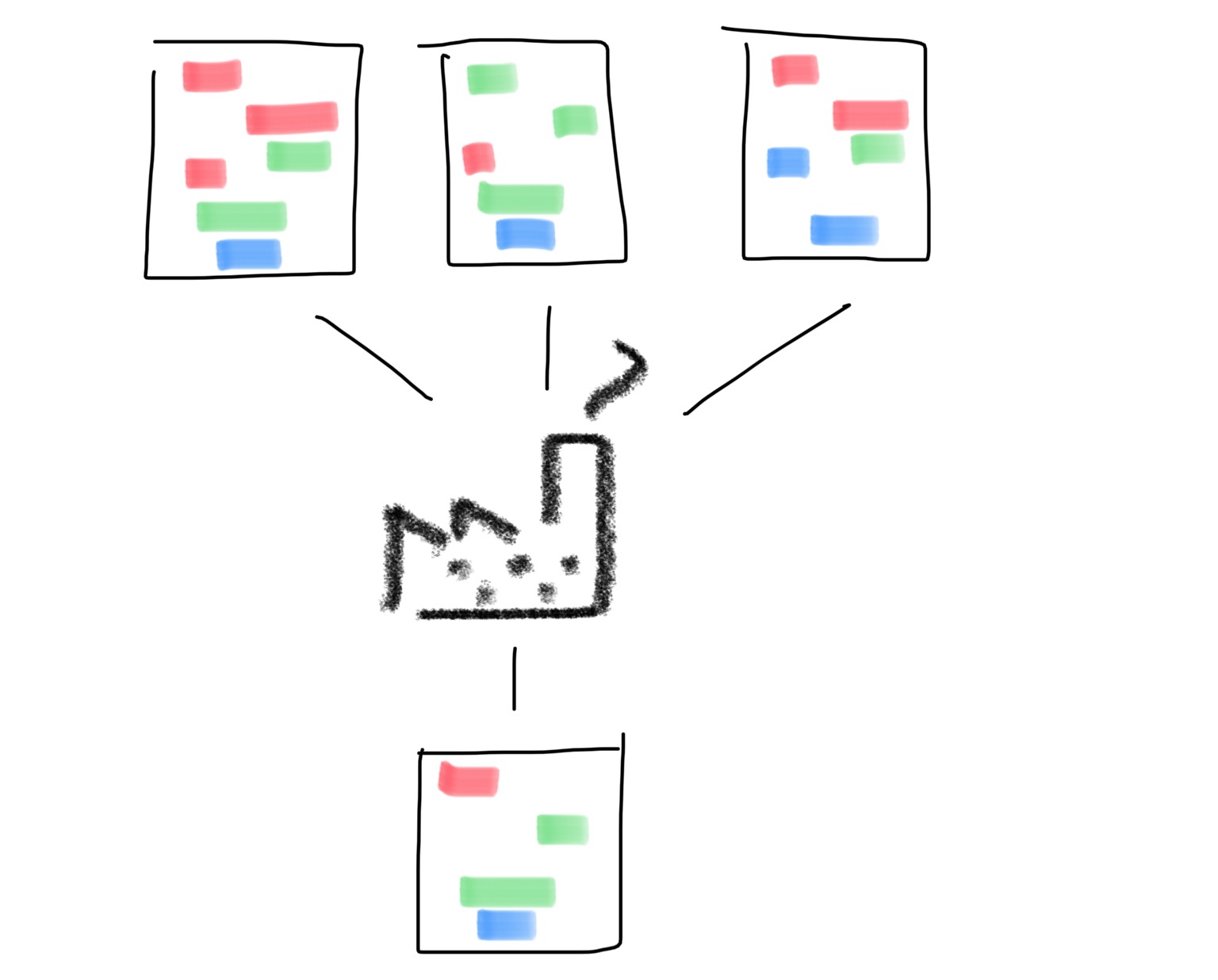
How to rank & review your annotators
Some useful tips and suggestions that may be useful for anyone who is managing a team of annotators. tagtog allows users to filter documents based on whether a given user has confirmed them (or any user has confirmed them). This feature, despite it may not look like such a big deal, it can be used for many different things. In this post we discuss some of the applications 🚀.

Annotating Images & Markdown
tagtog gives support to annotate Markdown files. Therefore images, nested lists, or code blocks are fully supported. This opens many new possibilities for annotation. This article focuses on three.
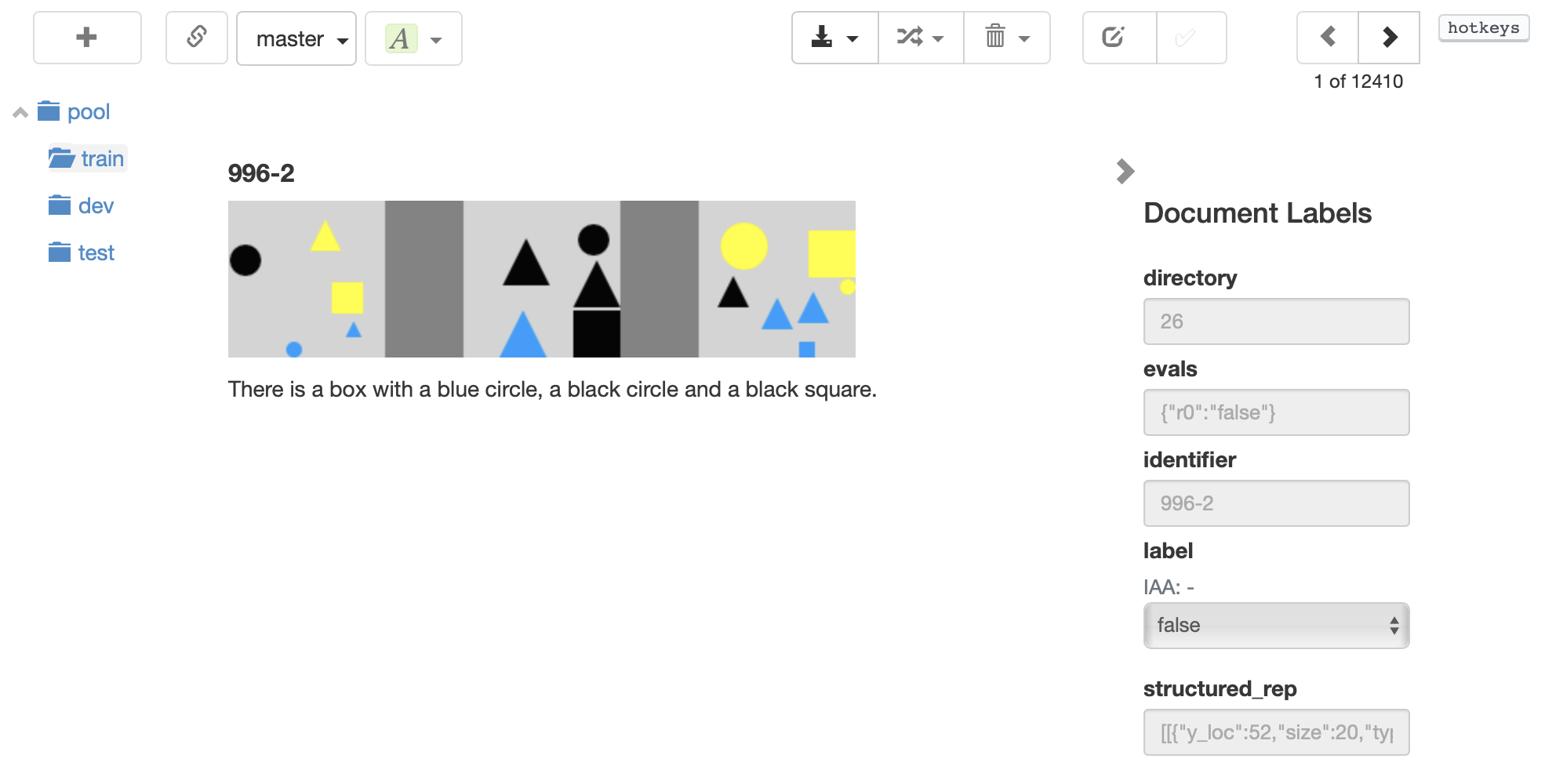
How to build a very simple pipeline to recognize Pokémon names using a dictionary
Dictionaries are simple controlled vocabularies, and yet a powerful resource when you have a well-defined list of items you want to recognize in text, especially if those items are identified with different names. Learn how to use them and when to use them with a practical example.

Learn how overlapping text annotations can help you train a model more efficiently
Overlapping annotations increase the flexibility and allow you to make the most out of your data. Learn how to use them and in which scenarios.
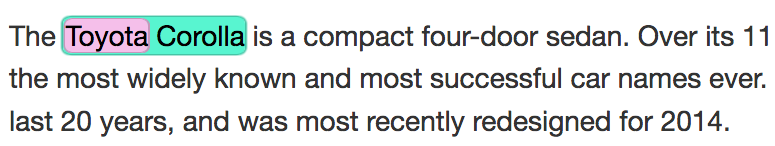
Learn how you can use webhooks to train a model
Webhooks can be used to notify your AI model when you have labelled new data in tagtog, so it can be retrained and improve its performance

Train and deploy a custom ML model to recognize dates in text in 5 minutes
Learn how to create and use an custom ML model from scratch just by using some text annotations. We are going to show you how to build a model that extracts dates in text. All will take 5 minutes of your time.

A short introduction to tagtog, text annotation made easy
tagtog is a collaborative text annotation platform to find, create, and maintain NLP datasets efficiently. Accessible on the Cloud and On-Premises. Find a quick introduction in this article.